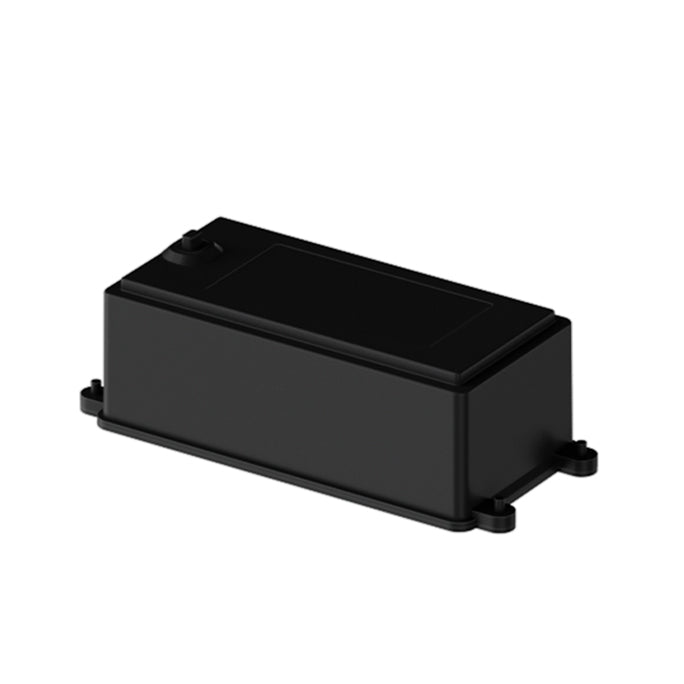Cause: Motor(s) stuck.
Explanation: According to the User Manual, it indicates the robot's motors got stuck as a result of excess friction in the moving parts (gears/cogs and their axle sleeves) that wear out over time and could get jammed sometimes. It's time to do a checkup on your robot and maintain it. The issue can be fixed by doing the following steps.
Solution: Check for debris in the moving parts; maintain the moving parts.
Step 1: Disassemble the side panel, treads and gears to look for any debris that got in by accident.
Step 2:Clean/lubricate the gears and axle sleeves. Replace them when signs of wear are observed. Contact support@smorobot.com to get additional parts kit free of charge and for video tutorials.
Cause: Water depth, steps design.
Explanation: The required minimal water depth for Tank X series to work is 50 cm/1.64ft. Water level in the sunshelves area is often lower than that. So is that in waters with steps. In fact, the Tank X series was not designed to clean the steps/sunshelf area.
Solution: Upgrade your robot. The issue can be solved by our latest software versions. Contact support@smorobot.com to get a programming cable free of charge and instructions on software upgrade.
Cause: Floor-only mode; low battery; motor pump not working; filter/clogged filter; algae on wall, unsuitable ph level; worn tracks and/or roller brushes.
Solution:
1. Make sure the Robot is not in Floor-only cleaning mode.
2. Fully charge the Robot. When the battery decreases to a certain level, the Robot will stop cleaning walls and start cleaning the floor.
3. Make sure the pump motor works. Power on the Robot outside of water, wait until the roller brushes and treads start moving, then check if the top fan spins. If yes, the pump motor is in good working condition. If the top fan does not spin, please contact support@smorobot.com for assistance
4. Empty/replace filter.
5. Adjust ph levels and scrub algae from the wall.
6. Replace worn treads/roller brushes.
Cause: Excessive friction in the moving parts. It's time to do a checkup on your robot and maintain the moving parts. The issue can be fixed by doing the following steps.
Solution:
Step 1:Disassemble the side panel, treads and gears.
Step 2:Clean/lubricate the gears and axle sleeves. Replace them when signs of wear are observed.
Cause: Pump motor not working; filter full/clogged; debris stuck in the impeller.
Troubleshoot: Power on the Robot outside of water, wait until the roller brushes and treads start moving, then check if the top fan spins. If yes, the pump motor is in good working condition. If the top fan does not spin, please contact support@smorobot.com for assistance
Solution:
1. Make sure the pump motor is working.
2. Empty/replace the filter basket.
3. Remove debris stuck in the impeller.
Step1. Open the top cover, making the filter latch face toward you.
Step2. Aim slideway of filter for slots inside the robot.
Step3. Push it down to place.
Watch this video and find out more:
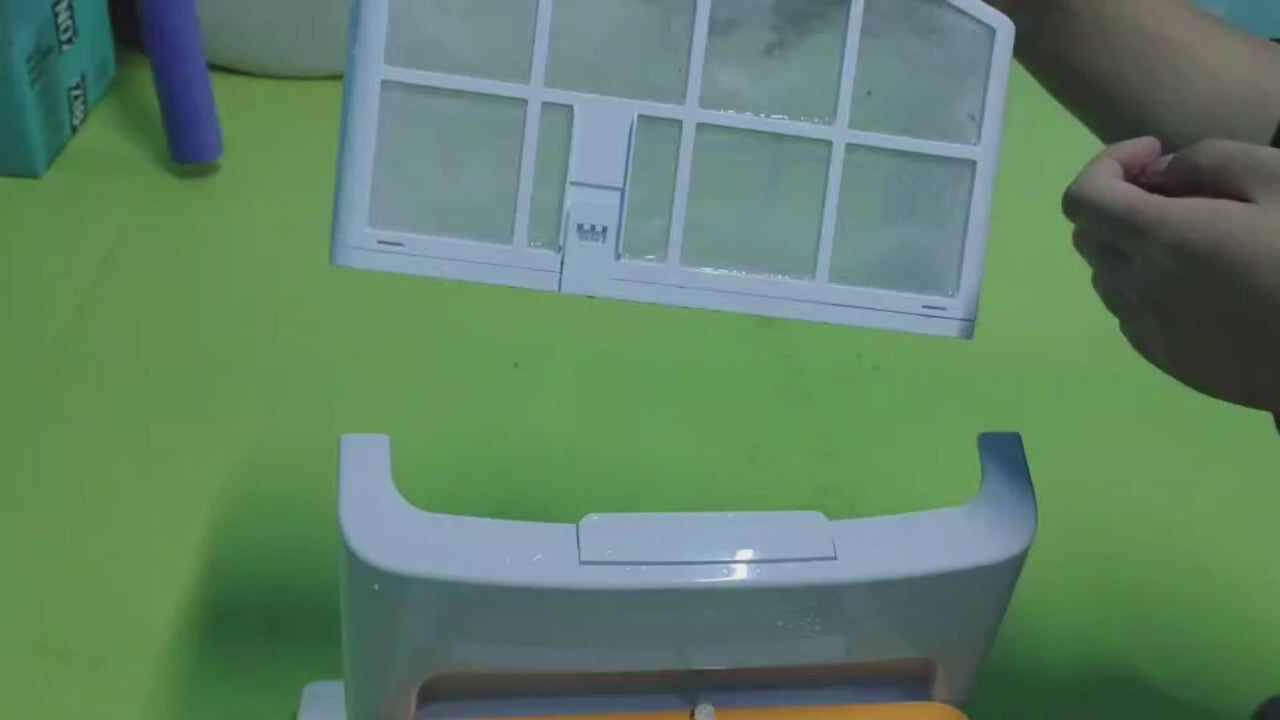
Use the thumb to press the buckle on the lid, pull it back and upward.
Note: Do not pull the buckle without pressing the lid.
The product does not require assembly.
You just need to charge the battery and install the filter basket before use.
Using your thumb, press firmly the top cover right above the latch, and then gently pull the latch outward and upward at the same time with other fingers.
Watch this video and find out more:
Note: Do not pull the latch without pressing the cover.

Warranty & Refund

For Consumer
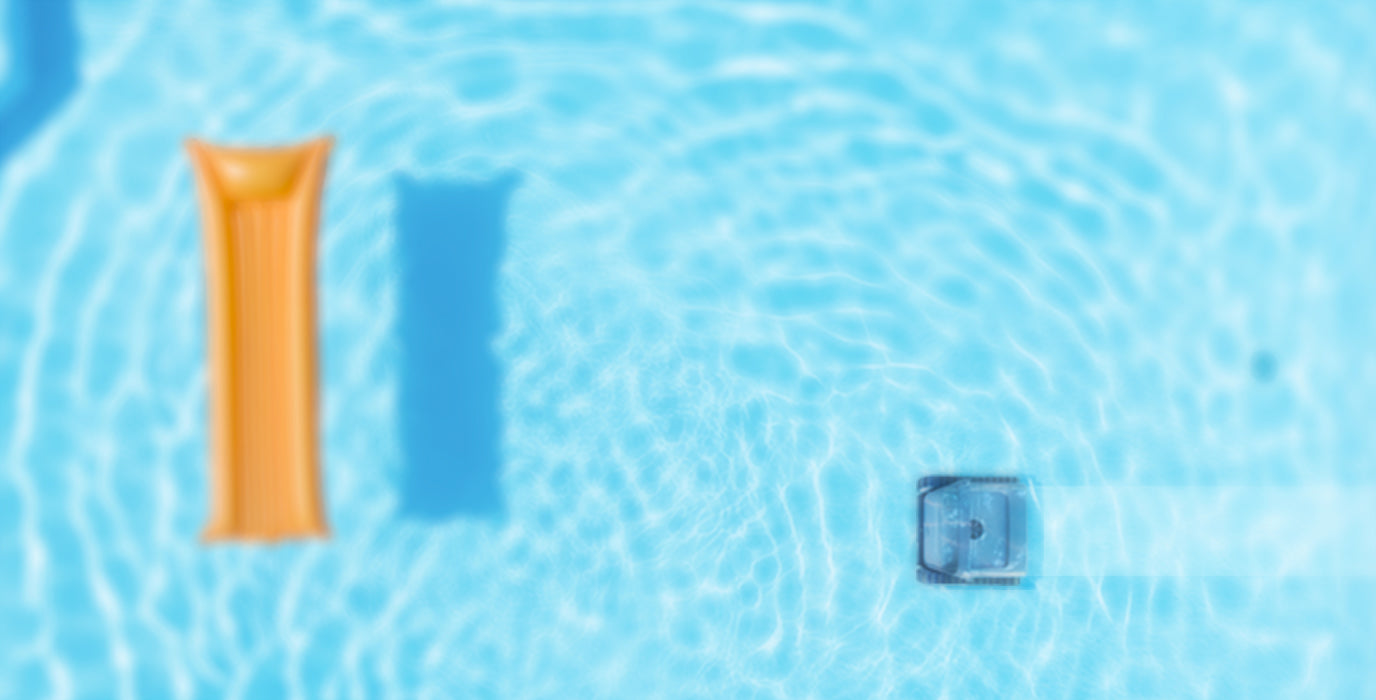
For Partner
Smorobot Contact Information
Phone: 888-482-4564 (US) , Mon - Fri 9:00 am -5:00 pm (PST)
Customer support inquiries: support@smorobot.com
Wholesale inquiries: bd@smorobot.com